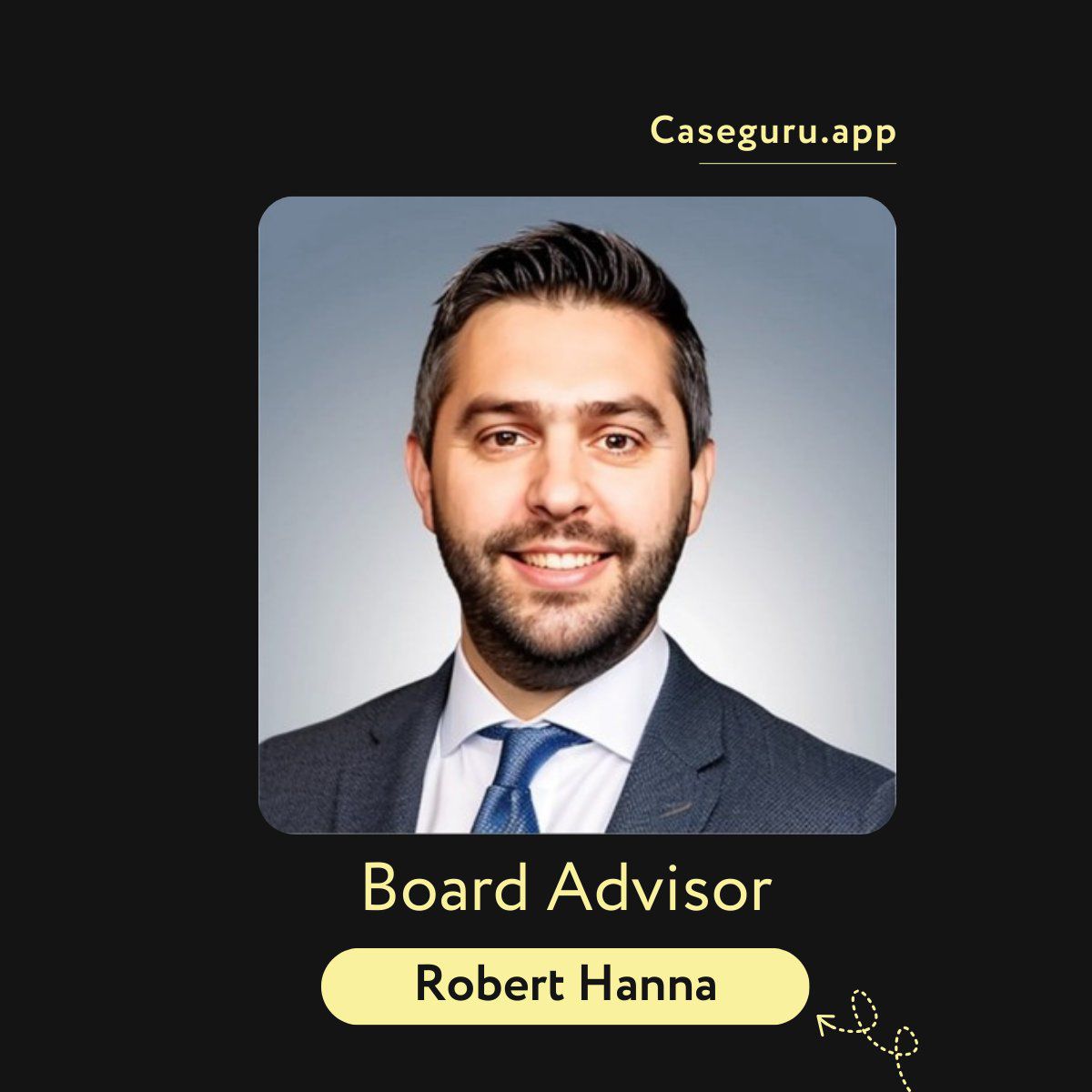
Our Host has joined the Advisory Board of Caseguru!
Congratulations to Our Host, Robert Hanna, on joining the Advisory Board of Caseguru!🌟 Finding a lawyer
Look around you. How many screens are within close range? As modern technology becomes increasingly integrated into our societies and our lives, it is important to pay attention to how much time we spend looking at screens. Being mindful of the amount of time spent on devices can have a significant positive impact on overall wellbeing.
There are many definitions of wellbeing and it can mean different things to different people. However, definitions tend to revolve around similar topics, mainly health and happiness. Wellbeing may include:
Wellbeing can be affected by factors both within our control, such as the way we look after ourselves, and outside of our control, such as policies around health, education and the economy.
Wellbeing matters in the workplace because it contributes to higher job satisfaction and productivity. When employees know their wellbeing is important it can also create greater company loyalty and lower employee turnover – both of which are beneficial for employers.
Initiatives that focus on health and wellbeing can provide employees with tangible ways to manage stress or easily practise self-care. This can have a direct and drastic effect on overall job performance and morale while paving the way for more inclusive work environments with better coping mechanisms.
Wellbeing matters in the workplace because it contributes to higher job satisfaction and productivity.
The definition of screen time is more straightforward: “the amount of time someone spends looking at an electronic device with a screen, such as a computer or television.”
As technology has developed and a greater number of devices with screens have been invented, the average amount of screen time has increased.
2022 research found that the average amount of screen time for UK adults is five hours per day on mobile phones alone, a two-hour increase from 2020. A study by the University of Leeds and Leeds Trinity University also concluded that screen time had increased post pandemic. Looking at all screen usage, it found that 50% of respondents looked at screens for 11 hours or more per day, while over 25% looked at screens for 14 hours or more per day. 25% said their screen time had increased at work.
Indeed, many of us rely on screens for our work. In the modern workplace, screen time can be a double-edged sword – it allows us to stay connected and work quickly and efficiently, but it can also lead to distractions that pull us away from our most important tasks. As technology has developed at an increasingly fast rate, employers need to take proactive steps to support their staff to find a healthy amount of screen time.
2022 research found that the average amount of screen time for UK adults is five hours per day on mobile phones alone.
With devices making our lives easier in many ways, it’s easy to get carried away and spend all day staring at a screen, both for work and in our personal lives. But this can have a considerable impact on our physical and mental health. Let’s take a look at how.
The aforementioned University of Leeds and Leeds Trinity University study looked into the health impacts of screen time:
People who used screens for over nine hours a day were far more likely to experience negative health effects.
That’s a lot of people who are struggling with the impacts on their health and wellbeing, but what exactly happens when we spend a lot of time in front of a screen? The following are physical symptoms associated with a lot of screen time.
Texting, typing, and using a mouse or touchpad are repetitive motions. While they’re not too strenuous to carry out, their frequency means issues like inflammation, pain and swelling can build up, even resulting in reduced mobility in some cases. However, it’s worth noting that research is at a relatively early stage, so evidence of this is anecdotal.
Texting, typing, and using a mouse or touchpad are repetitive motions which over time can cause inflammation.
Using headphones or earbuds while out in public is a courtesy. But what happens when you have the volume too loud? Listening at high volumes, especially for long periods of time, can damage the cells in the ears which carry the sound to the brain, as well as the nerve cells in the ears. Over time, this can lead to hearing loss.
As a general rule, it’s recommended that the volume stays between 60 and 85 decibels. Most newer devices show a warning when you try to increase the volume above these levels but, if yours doesn’t, a good rule of thumb is that volumes over two thirds of the available sound is too loud. Another way to test it is by holding your headphones or earbuds at arm’s length in front of you. If you can still hear it, it’s too loud. You can also protect your hearing by taking breaks from listening to anything.
As a general rule, it’s recommended that the volume stays between 60 and 85 decibels.
Posture
Think about how you sit or stand when you’re using a phone or laptop. Chances are you’ll be staring down at the screen with your back hunched over. This leads to poor posture, strain on the ligaments, muscles and nerves, and stiffness and pain in the back and neck. Looking forward and down is an unnatural position for the spine to be in and it also places extra weight on the cervical spine (the top part which supports the neck and head).
This can result in a phenomenon called text neck.
Text neck isn’t a clinical diagnosis. But it is a noticeable change caused by prolonged screen time (not just texting, although that does play a part).
Text neck occurs when constantly looking down causes the curvature of the neck to reverse. This “compresses the disc in the cervical spine due to the reversal of the curve and added pressure on the joint and surrounding muscle,” says chiropractor Dr Jason Quieros.
It’s not just your waking hours that screen time affects — it can also have a significant impact on the amount and quality of sleep you get.
This is because devices with a screen emit blue light.Blue light is a colour in the visible light spectrum — the section of the electromagnetic spectrum that the human eye can see.
Blue light makes it more difficult to sleep because it blocks the production of the hormone melatonin. Normally your body produces the most melatonin at night, signalling that it’s time to sleep, so interrupting this process can make it more difficult to go to bed when you intend to. Standby lights or notifications from a phone may also keep you up if they light up the screen, vibrate, or make a noise.
Another reason screen time can make sleeping difficult is the sheer amount of information at our fingertips. The brain can only cope with so much, but when it’s so easy to get the answers you want at speed, it’s tempting to pick up a phone or tablet as soon as a question pops into your head. This instant gratification is addictive and can lead to fatigue as we struggle to switch our devices off — and our brains struggle to switch off in turn.
Blue light makes it more difficult to sleep because it blocks the production of the hormone melatonin.
The NHS recommends that, on average, adults need between seven and nine hours of sleep per night.
You can set up the right environment for sleep by keeping screens out of your bedroom and avoiding them at least an hour before you go to sleep.
Too much screen time can result in dry eyes, strained vision, and headaches. And since our eyes can’t effectively filter blue light, more of it passes to the retina, the part of the eye which converts light into signals which are sent to the brain and converted into images. Long-term exposure to blue light can lead to short-sightedness and tired eyes.
Eye drops can relieve tired, dry eyes. Day to day, you can try working in natural daylight to avoid the glare of overhead lights on the screen, setting up screens about an arm’s length away from you, and increasing font size to prevent squinting.
Long-term exposure to blue light can lead to short-sightedness and tired eyes.
We’ve all seen someone walking along with their eyes fixed firmly on their phone screen, and may have even done it ourselves. But for the most part, screen time involves sitting down and can result in a sedentary lifestyle if you don’t try to balance it out with standing up, walking, and other forms of movement.
Spending most of your time sitting down can lead to weight gain, especially if you tend to snack whilst doing things like watching TV or playing video games. Eating foods high in saturated fat can raise the level of ‘bad’ cholesterol in your blood, which increases the risk of heart disease and stroke. Lack of activity can also lead to an increased risk of health conditions like diabetes, high blood pressure, high cholesterol, heart disease, and cancer.
This can be remedied by regularly making time for exercise and eating a balanced diet. The NHS has plenty of guidance on how to lead a healthier lifestyle.
Eating foods high in saturated fat can raise the level of ‘bad’ cholesterol in your blood.
It’s not just physical health that plays an important part in our wellbeing, it’s emotional health too. In many ways, being able to connect to others through screens can have a positive impact — it’s much easier to stay in touch with loved ones who live far away from you, for example, and it’s opened up the possibility of remote work, which is great for employees and employers alike. But what about the not-so-good effects on our emotions and mental health?
Research has shown that too much screen time can have a negative impact on emotional health (although it’s worth noting many studies focus on children and adolescents). One 2018 study found that subjects who had high screen use (over seven hours per day) were more likely to:
Research has shown that too much screen time can have a negative impact on emotional health.
One 2018 study found that subjects who had high screen use (over seven hours per day) were more likely to:
However, research from 2021 suggests that it’s not total screen time that affects the likelihood of developing a mental health condition, but the type of device and the way it’s used.
While there may not be complete agreement between researchers, it’s clear that too much screen time can have a significant effect on people’s feelings and subsequent behaviour.
Responsible screen time involves managing the amount of time spent using devices, and how the devices are used, so the negative effects are minimised.
While no official guidelines exist, the results of the University of Leeds and Leeds Trinity University study suggest that:
would “reduce the majority of negative health outcomes”.
No one can control everything their employees do, but you can encourage responsible screen time and screen use. This will enable them to do their jobs in a happier, healthier way, which can improve their overall wellbeing and benefit your business by reducing turnover and boosting the quality of the work being done. Here’s how to help.
It’s easier than ever to stay in touch with people, no matter where they are in the world. This can be both positive and negative. On one hand, technology means businesses can hire employees who may be spread apart geographically and still stay on top of things. On the other hand, the potential to be contacted 24/7 may put employees under pressure if managers don’t set clear guidelines and boundaries, and may even cause them to leave a job. 60% of respondents in a survey by Ipsos supported the introduction of a law giving employees the right to ignore work communications outside of their contracted hours.
Let’s take a look at how everyone who’s part of your company can communicate effectively, without it having a detrimental effect on their wellbeing.
There are many digital work tools out there. And in some respects, this is a good thing — businesses have a lot of choice when deciding which ones are right for them. These systems can be used to help everyone in the business communicate, track projects, and manage their own workloads.
However, with such a crowded marketplace, it may be easy to get carried away and rely on lots of different tools. This can make it confusing for you and your employees, who then must keep switching between them. It may also result in key information being missed. As people have to sift through more and more, they naturally start to filter out what they perceive to be less relevant. Keep it as simple as possible so everyone finds it easy to stay in the loop.
Too many messages, notifications and emails can be a distraction from work, and can also lead to employees feeling overwhelmed. There are two ways you can manage this: consistency, and clear guidelines.
Employees should know which channels are used for which scenarios, and when. For example, you may use your messaging system for imparting urgent information (such as last-minute meeting changes) and emails for information which is essential, but doesn’t need to be digested immediately.
They should also know when it’s acceptable to contact others and be contacted themselves — and when it isn’t. Having a cut-off point in the evening allows everyone to switch off and return the following day feeling refreshed, as well as cutting down on screen time. Encourage everyone to use the ‘do not disturb’ feature or status updates to let others know when they will and won’t respond. Even customising notifications so only essential ones come through can be a huge help.
You may also decide to have no meetings during certain working hours, giving employees windows of uninterrupted time in which to work.
Too many messages, notifications and emails can be a distraction from work, and can also lead to employees feeling overwhelmed.
Nothing creates a feeling of unease at work faster than rumours floating around, and these are often caused by speculation and lack of communication. Avoid whispers by keeping everyone up to date on company news, whether that’s achievements, changes, or plans for the future, and be open to questions when you make these things known.
Keeping on top of communications can feel like a never-ending task, especially during busy periods. Delegating some of this work can free up your time, allowing you to focus on running the business. You might choose to hire someone whose job it is to manage communications, or you might outsource things like message taking and answering phone calls to a trusted third party.
Let your employees know you value them. Don’t just do this through your words; make sure your actions show it too. Here are some ways you can show your appreciation:
Communication shouldn’t be one way. It’s important to get to know your employees as people and invite them to share their thoughts and feedback, then actually take what they say into consideration. This has multiple benefits:
This can be done in a number of ways, from one-to-one catch-ups and anonymous forms to smaller group discussions and all-company meetings. Not everyone will feel comfortable speaking up in front of everyone, so providing multiple ways to share thoughts gives as many people as possible the chance to contribute. Be sure to actively listen and ask open-ended questions to help you understand their point of view.
While remote and hybrid working open up a world of possibilities, there’s also nothing quite like seeing your co-workers in person. So don’t forget to organise in-person events if possible — a Christmas party, a day of team building, or simply a meal or drinks after work. They help everyone build stronger relationships, especially when you don’t need to be talking about the business.
Employee wellbeing: Caring for your people:
https://resources.workable.com/stories-and-insights/employee-wellbeing-caring-for-your-people
Screen use soars among UK adults post-lockdown:
How Does the 20-20-20 Rule Prevent Eye Strain?:
https://www.healthline.com/health/eye-health/20-20-20-rule
Live Well – NHS:
14 Small Business Organisation Tools (2023):
https://www.keeping.com/content/small-business-organization-tools/
19 Creative Ways to Show Employee Appreciation:
https://www.businessnewsdaily.com/8152-employee-appreciation-tips.html
Author: Mike Sheers – https://www.jam.co.uk/responsible-screen-time-employee-wellbeing/
You may also tune in on Google Podcasts, Apple Podcasts, Spotify, or wherever you get your podcasts!
Give us a follow on X, Instagram, LinkedIn, TikTok and Youtube.
Finally, support us with BuyMeACoffee.
🎙 Don’t forget to join our Legally Speaking Club Community where we connect with like-minded people, share resources, and continue the conversation from this episode.
Sponsored by Clio – the #1 legal software for clients, cases, billing and more!
💻 www.legallyspeakingpodcast.com
📧 info@legallyspeakingpodcast.com
Disclaimer: All episodes are recorded at certain moments in time and reflect those moments only.
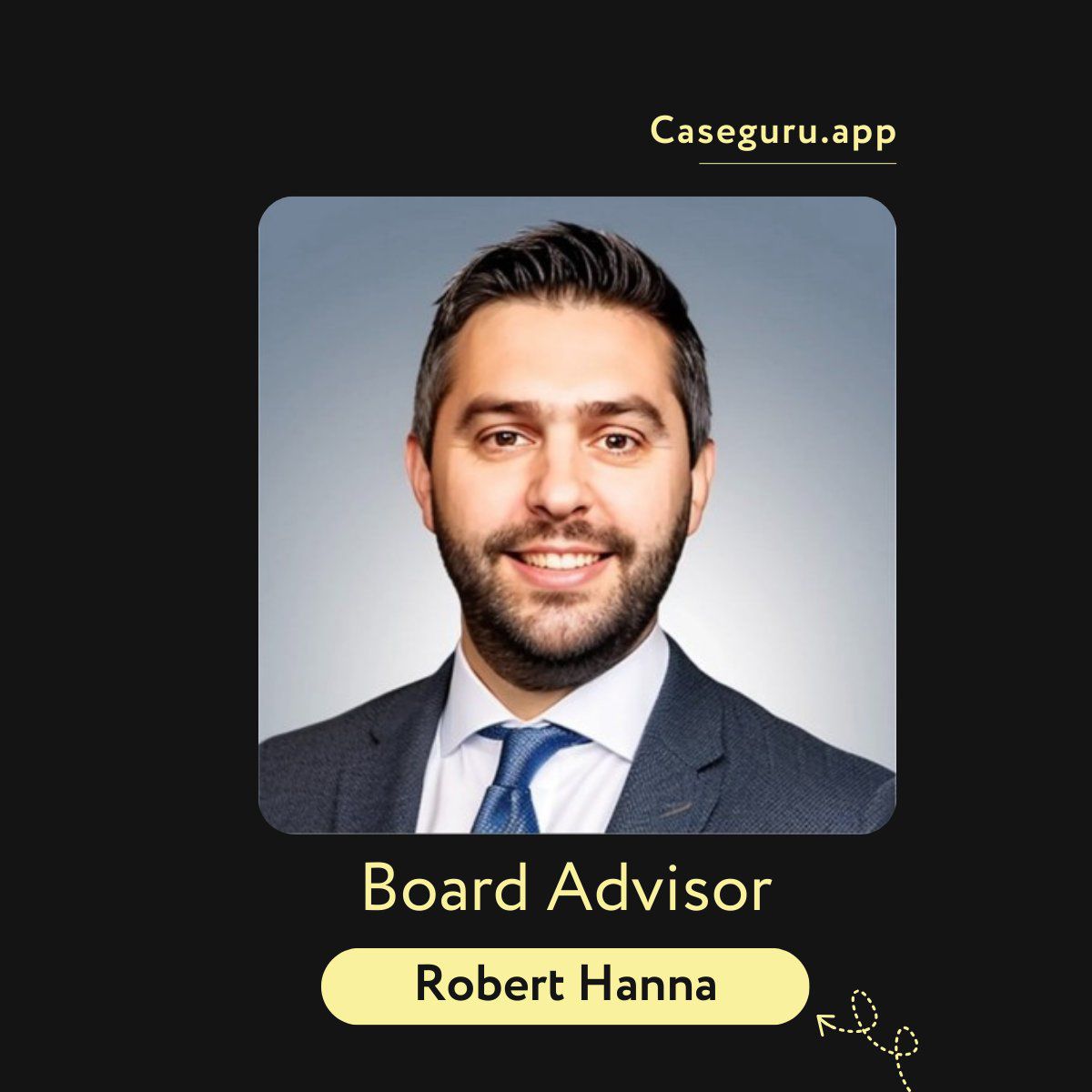
Congratulations to Our Host, Robert Hanna, on joining the Advisory Board of Caseguru!🌟 Finding a lawyer

Congratulations to Our Sponsor, Clio, on announcing their Series F funding value, that values Clio at

Join us as we take a deep dive into the technical revolution happening in the Irish
Average Range of Salaries *These are paid at the £/$ exchange rate and so are prone

Event Overview:In 2024, the Legally Speaking Podcast and HiveRisk founded a unique law firm leadership strategy
I’m thrilled to share the highlights from our exclusive “LegalTechTalk Uncovered” miniseries. Join me as I

*DISCLAIMER* All episodes are recorded at certain moments in time and reflect those moments only. The podcast does not support or associate itself with any inappropriate behaviour or actions that may have occurred after recording.
Website by Virtual Insanity LLC